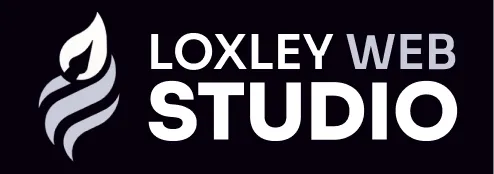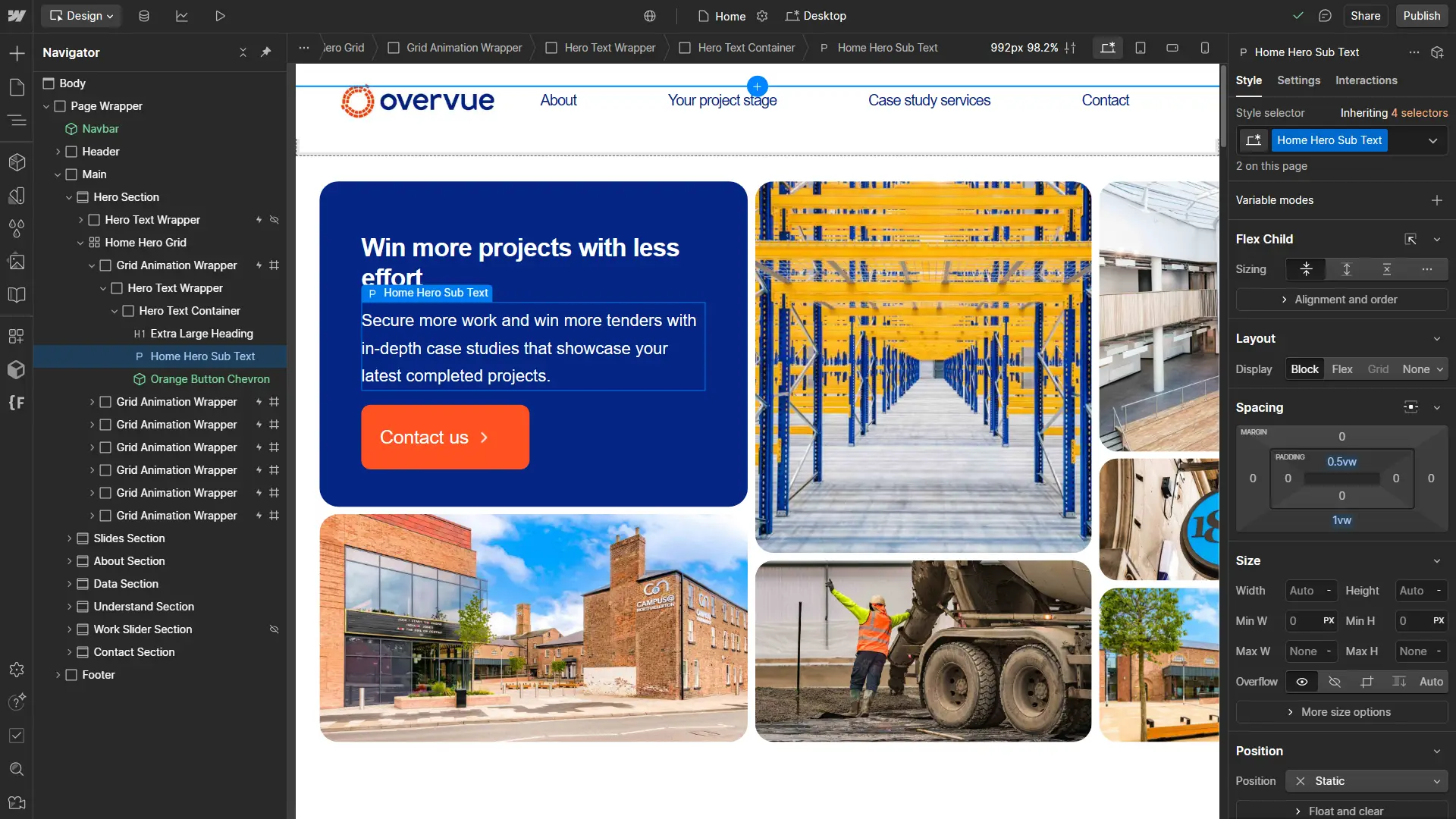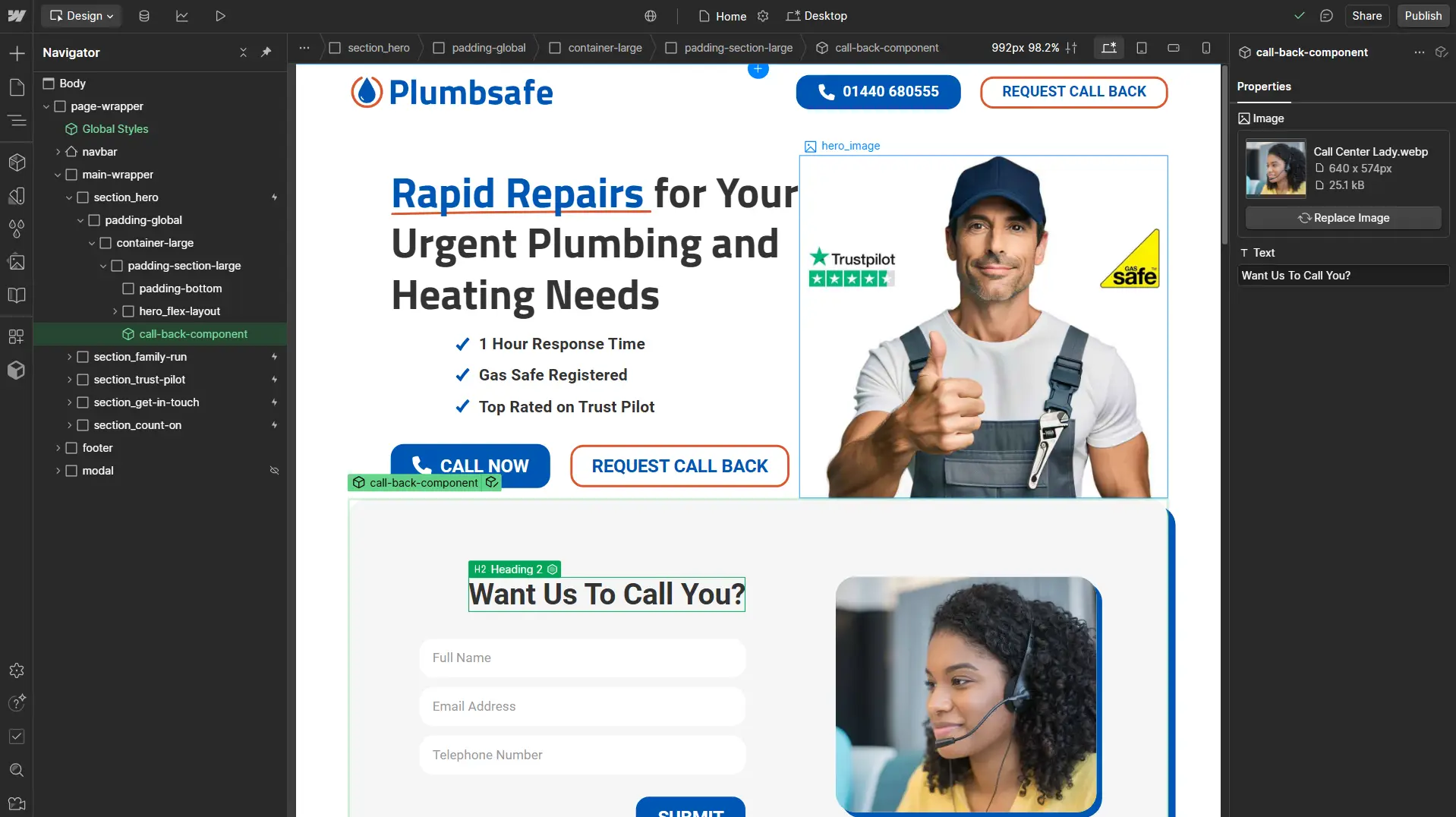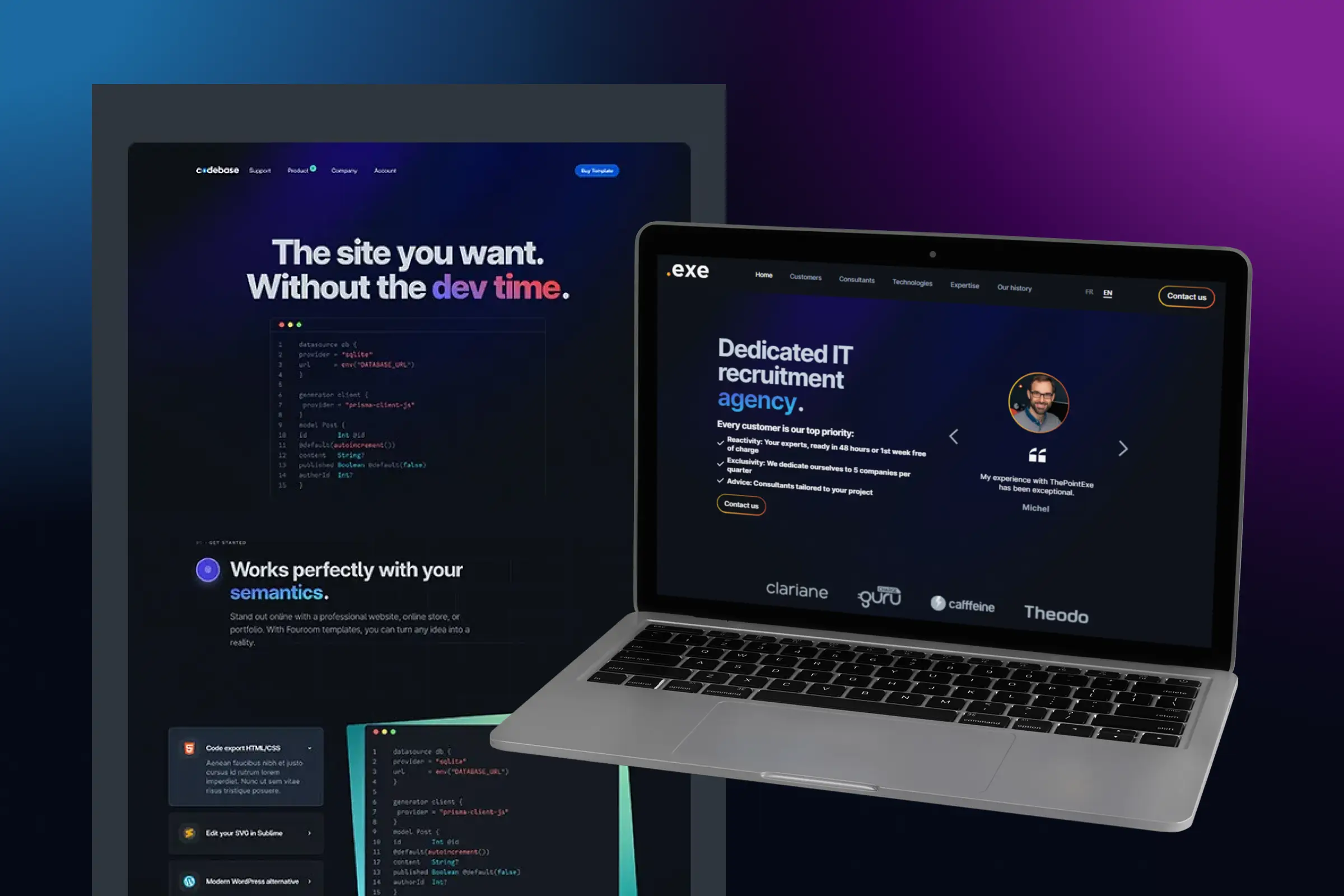What is Webflow? A No-Code Web Design Solution
What if you could build a fully custom website—without touching a single line of code?
For small business owners, a website isn’t just a digital presence—it’s your 24/7 salesperson. But dealing with slow site builders, rigid templates, and expensive developers can make website management frustrating.
That’s where the website builder Webflow comes in.
Webflow is a no-code website builder that combines the power of custom web development with the ease of a visual editor. It allows businesses, designers, and marketers to create stunning, high-performing websites—without needing to code.
Not as well-known as WordPress, Webflow is, however, light years ahead of the competition, offering complete design freedom, built-in SEO tools, and fast, secure hosting—without the hassle of third-party plugins or constant maintenance.