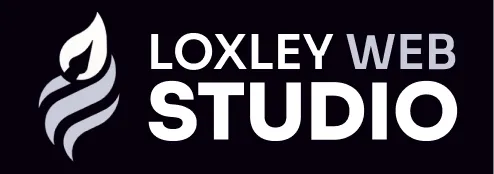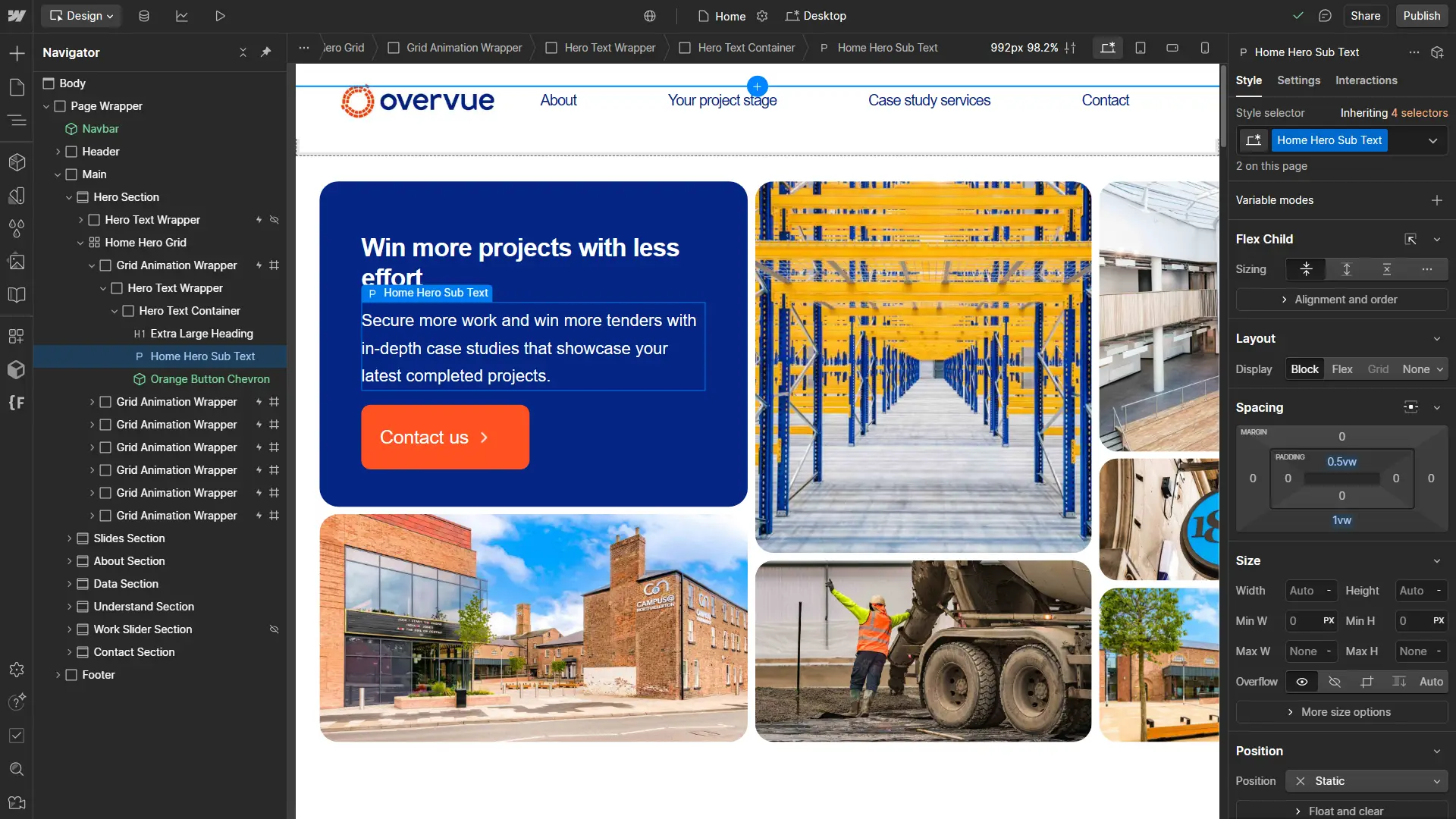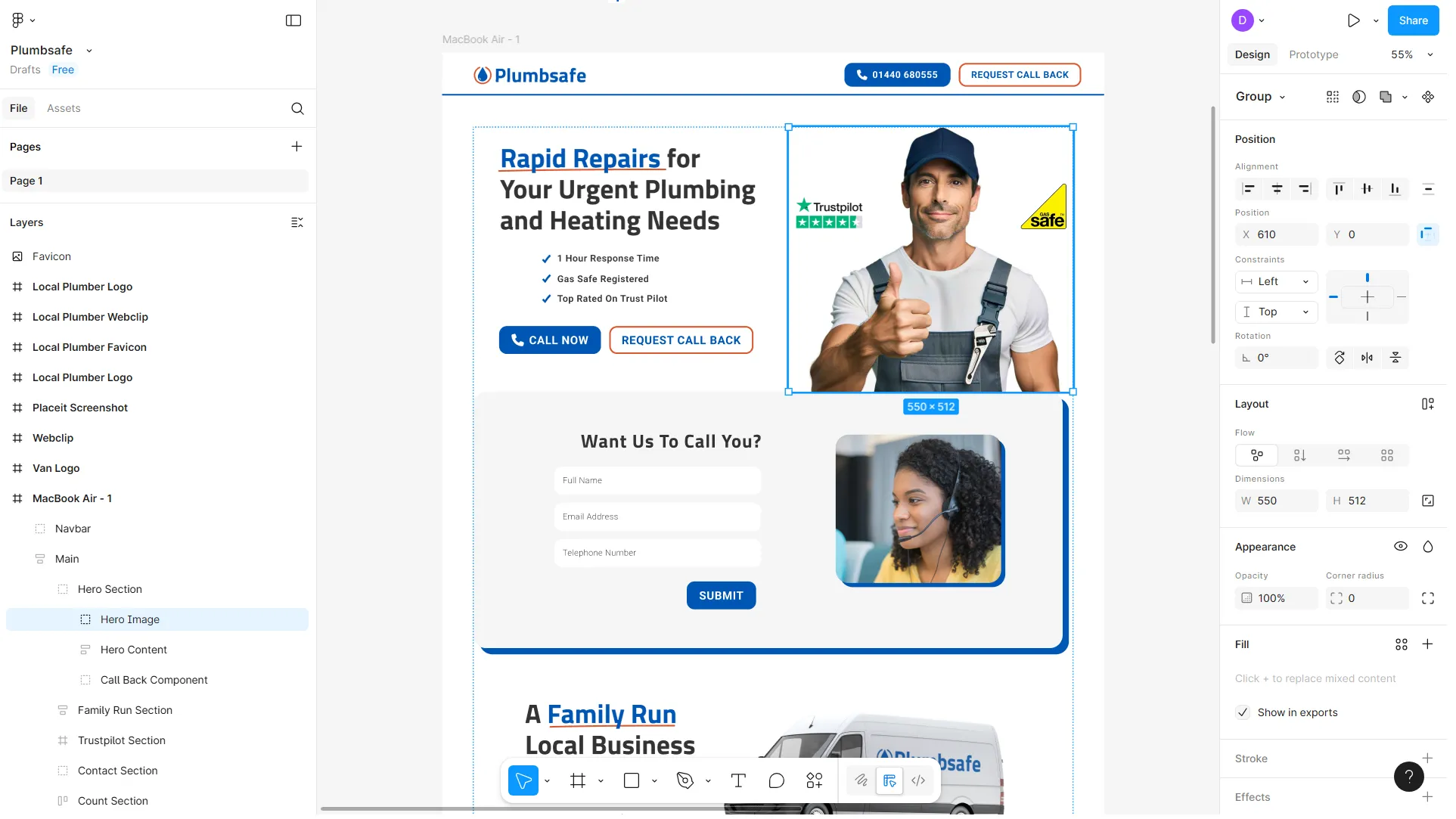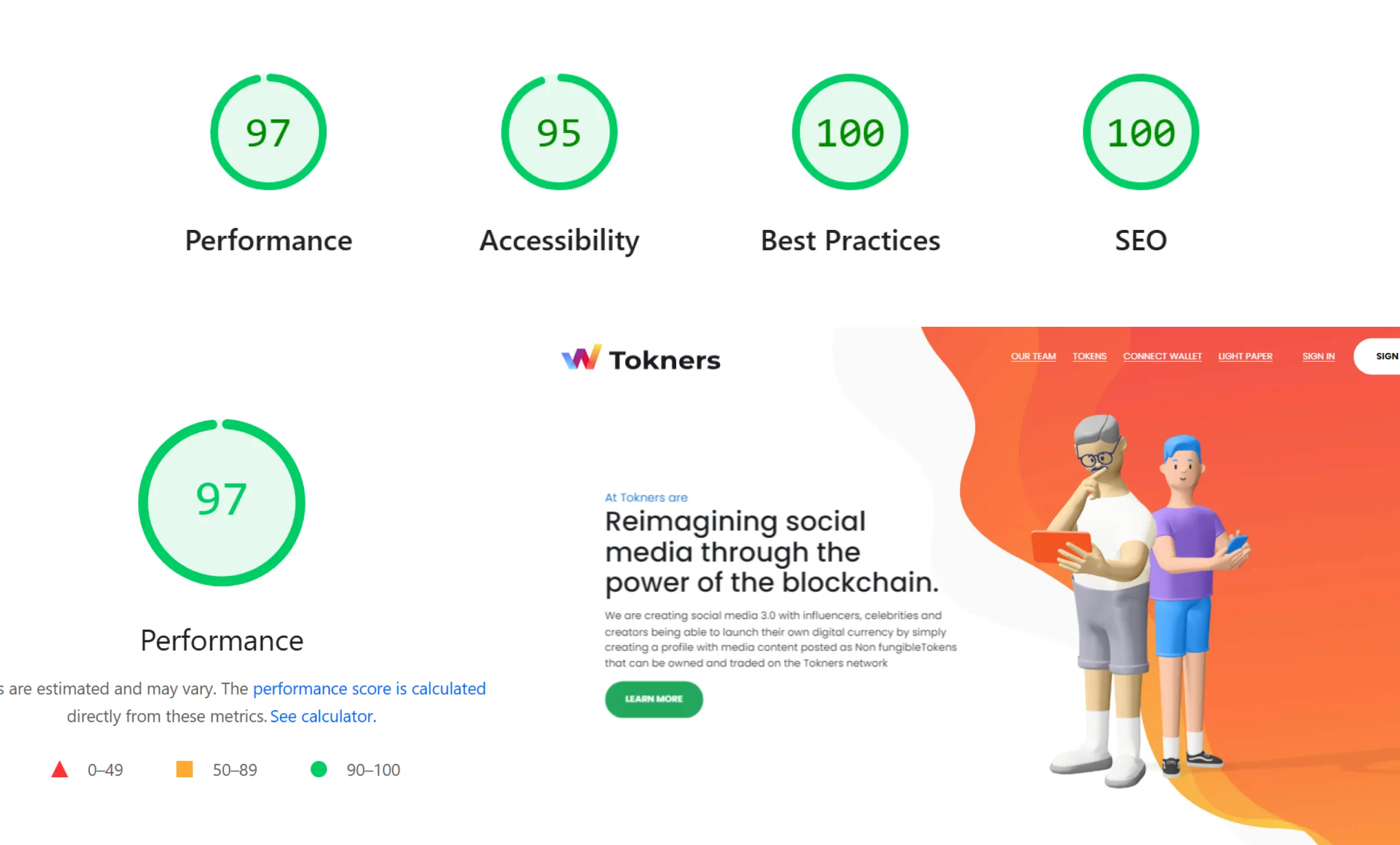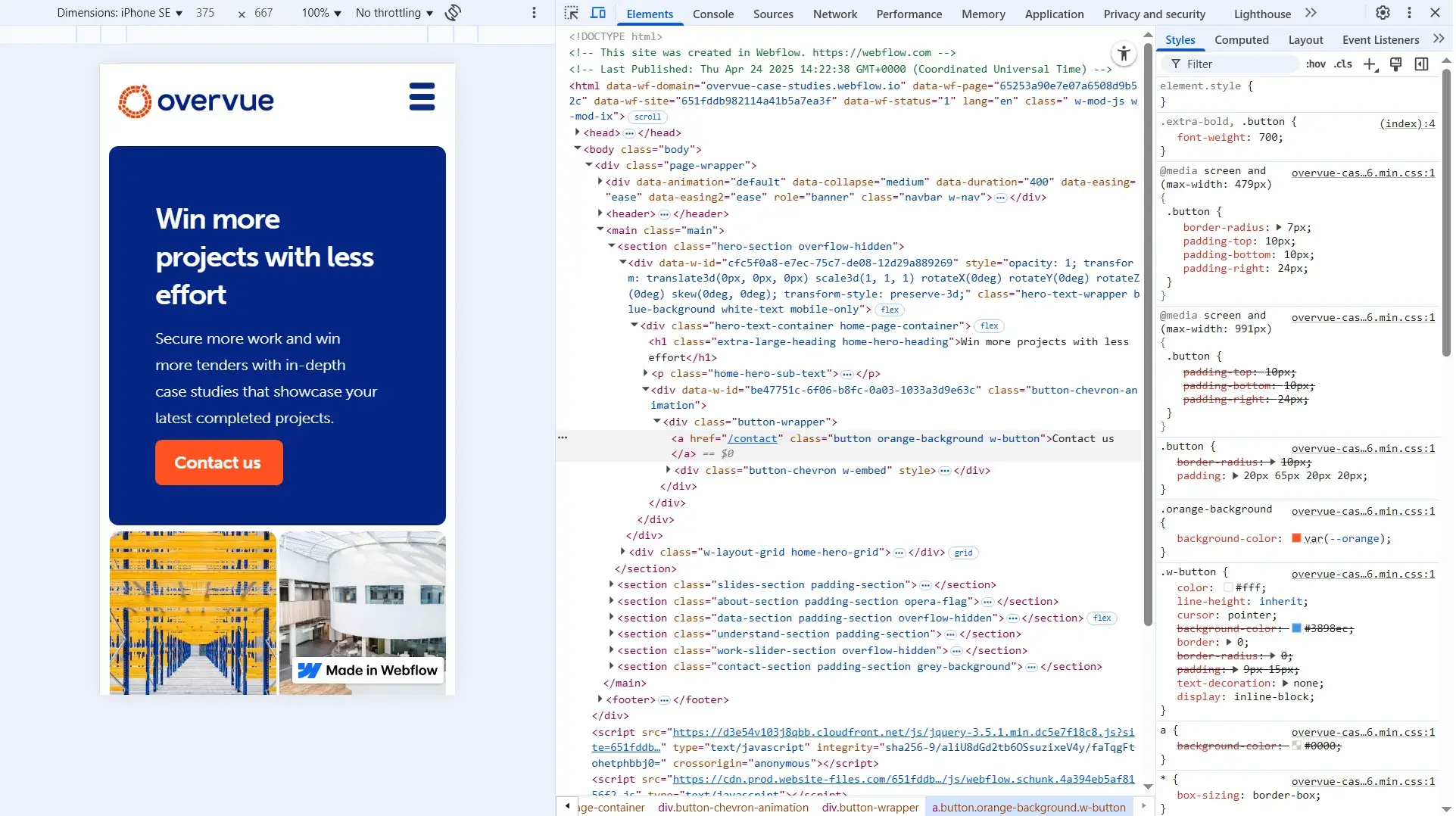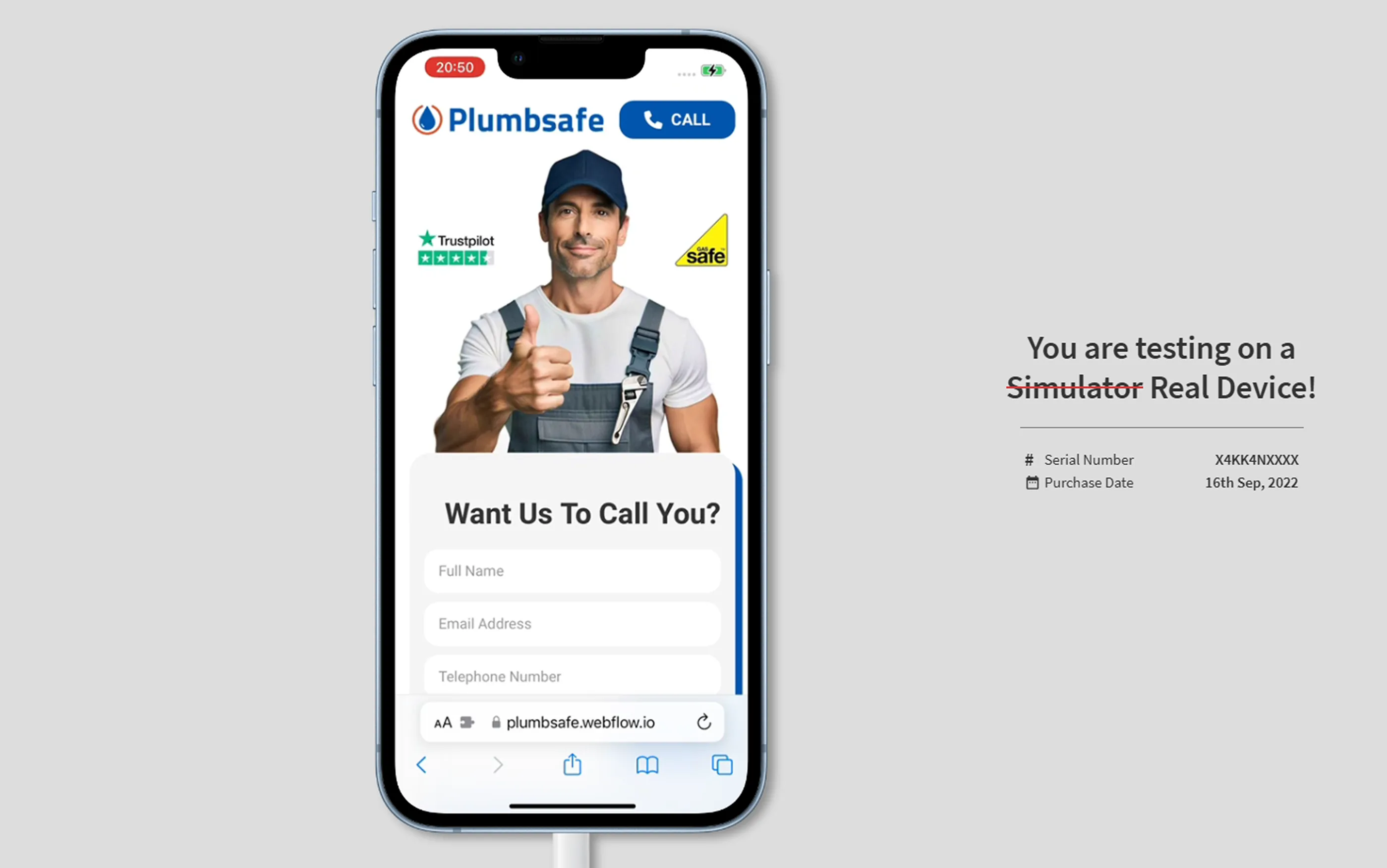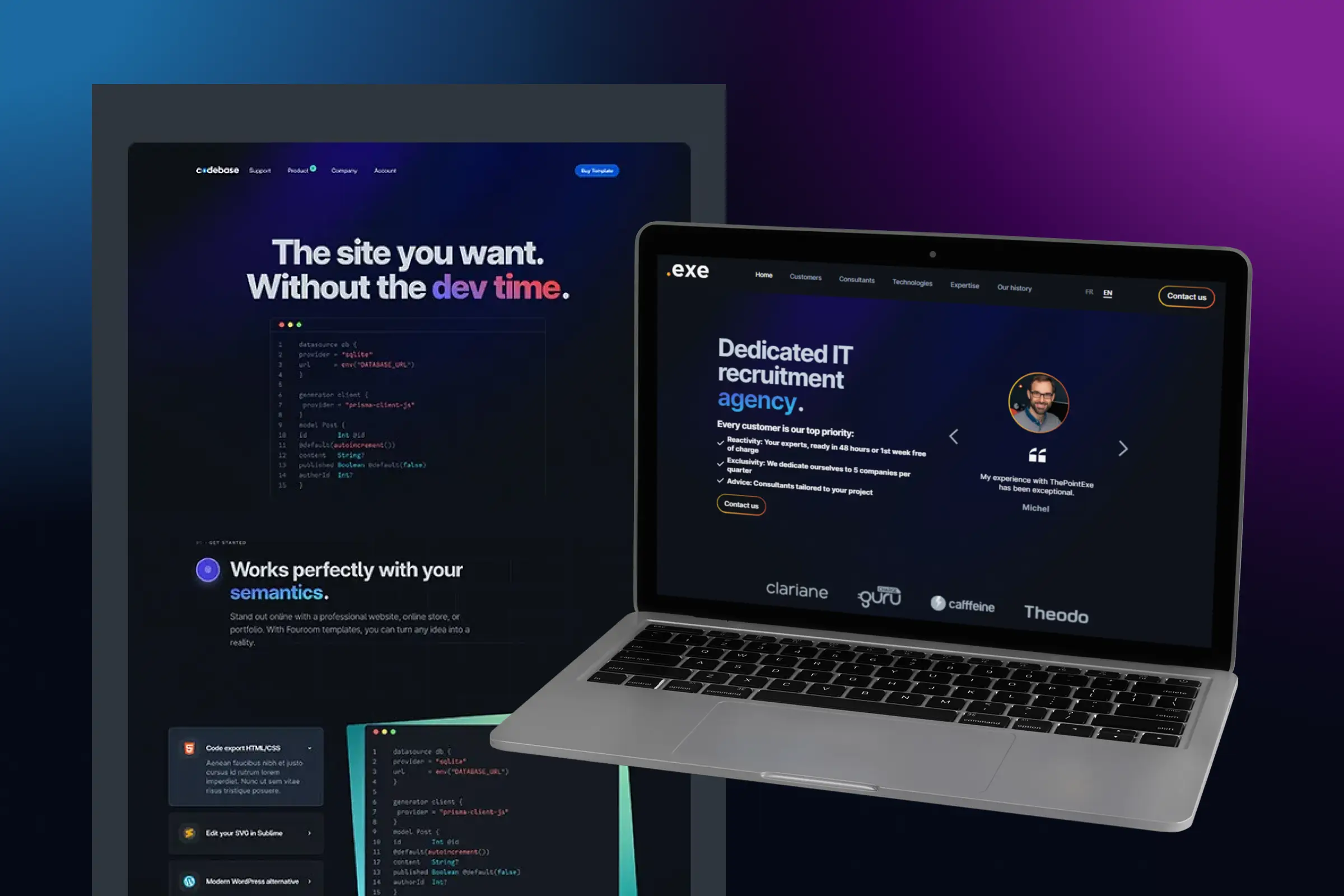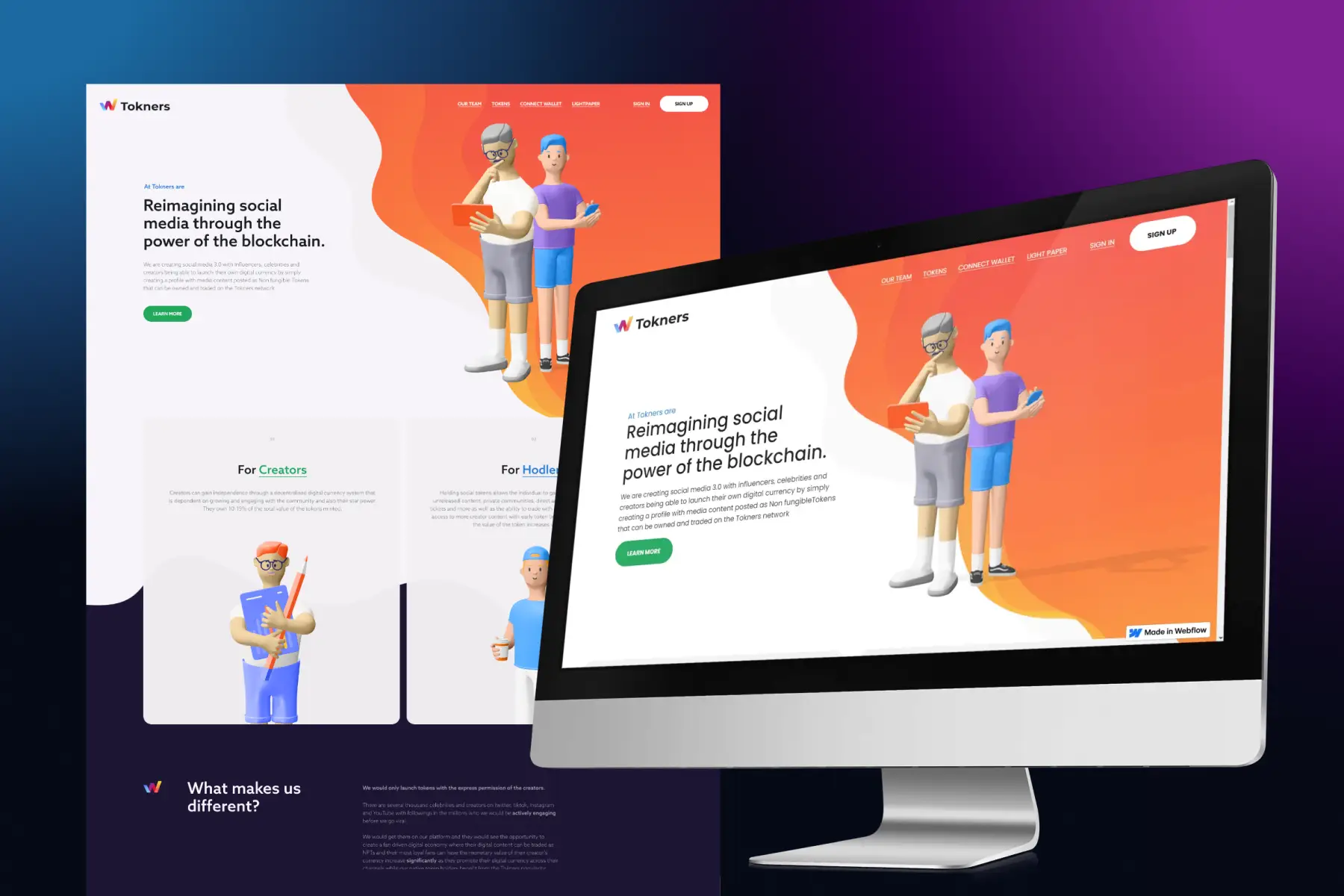Frequently Asked Questions
Do I need Figma to build a website in Webflow?
No — you can build a Webflow site without Figma, but using Figma makes the design process smoother. It’s a powerful way to create and share layouts before development. I can also work from other design files or a pre-designed Webflow template.
Can I use Relume without knowing Webflow?
Yes — Relume works as a standalone wireframing tool, but it shines when paired with Webflow. Its components are optimised for Webflow, so you can import them directly without reorganising or renaming classes.
What’s the best wireframing tool for Webflow projects?
For speed and seamless integration, Relume is hard to beat. It offers AI-assisted wireframing, visual sitemaps, and the Client-First class naming system, making it highly efficient for planning a Webflow site.
Is Google PageSpeed Insights enough to test a Webflow site’s performance?
PageSpeed Insights is an excellent free tool for performance, accessibility, SEO, and best practices. For the clearest picture, I pair it with Webflow’s audits and cross-browser testing.
How can I test a Webflow site in Safari without a Mac?
Use BrowserStack to preview your site on Safari, iPhones, and other Apple devices without owning the hardware. It’s also useful for testing older browsers and uncommon screen sizes.
Can ChatGPT help with Webflow development?
Yes — ChatGPT can accelerate your workflow by drafting quick code snippets, suggesting fixes for tricky issues, and generating placeholder content. It’s not a replacement for a developer, but it’s a strong productivity booster.
What tools should every beginner Webflow developer learn?
Start with Webflow, Figma for collaborative design, and Relume for wireframing. Then add PageSpeed Insights for performance testing, Chrome DevTools for debugging, and BrowserStack for cross-browser checks.