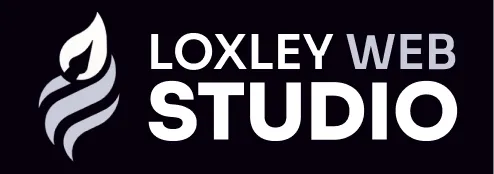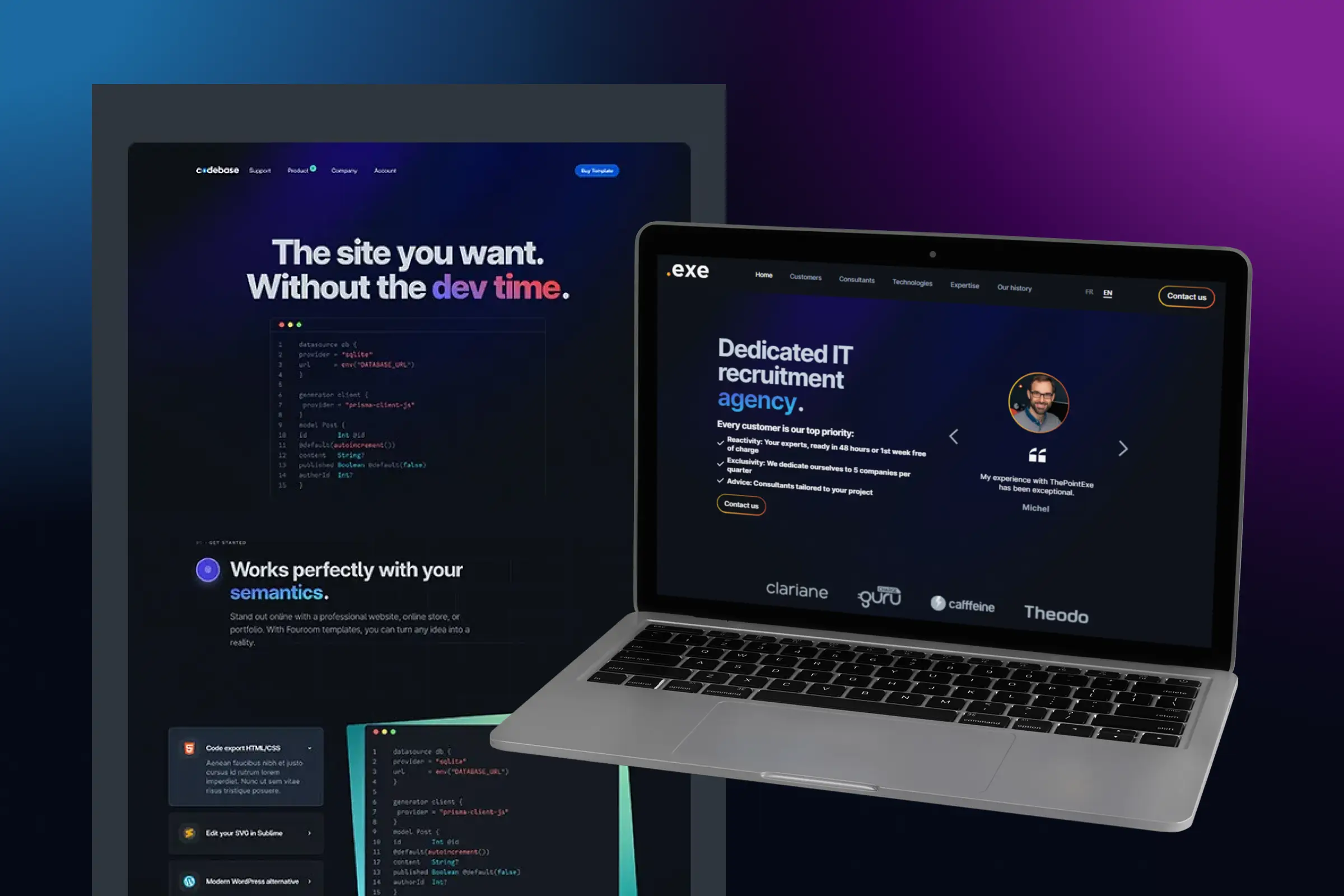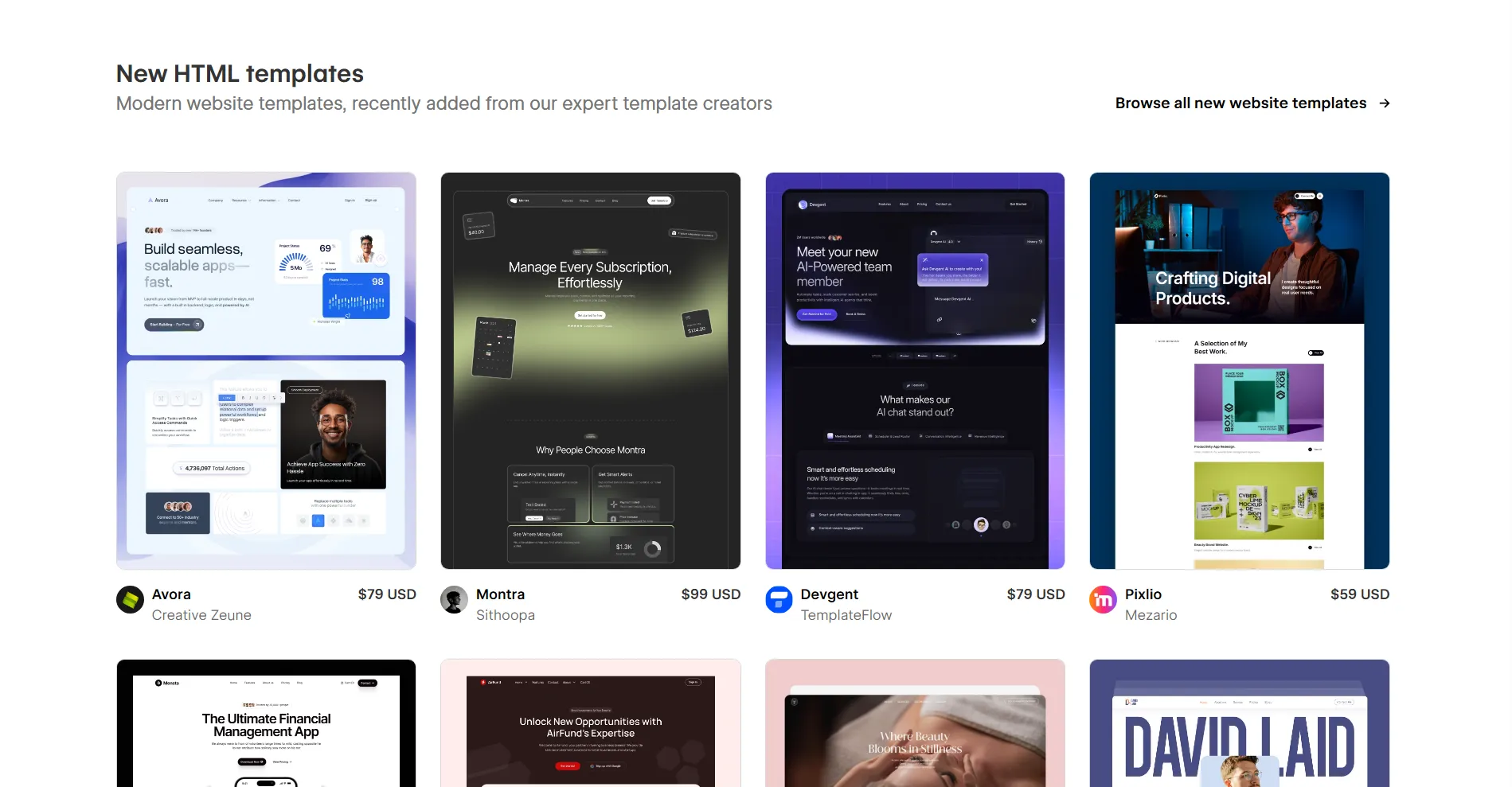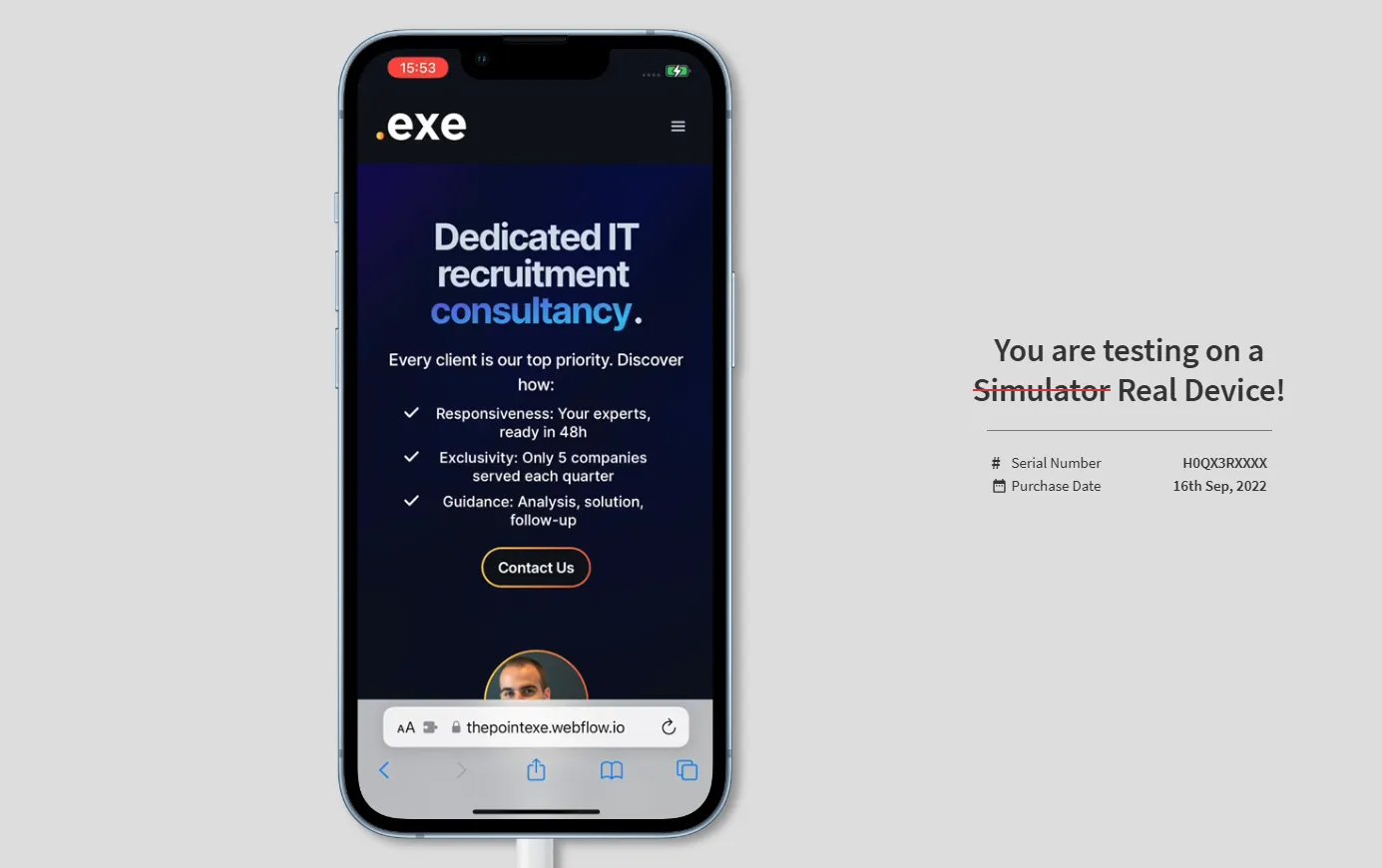1. Understanding the Brief
Every project starts with clarity. Before touching templates or content, I take the time to understand your business and what the website needs to achieve:
- Business goals — Are we driving leads, selling products, attracting investors, or building brand authority? The purpose shapes every decision.
- Target audience — Who the site is for, what they care about, and the actions we want them to take. A B2B services site will look very different from a consumer-facing store.
- Required functionality — From blogs and CMS collections to ecommerce or landing pages, the features must match the goals.
- Practical constraints — Timeline, budget, internal resources, and growth plans all influence the best approach.
This step sets the foundation. With a clear brief, choosing a template and shaping content becomes a strategic decision, not guesswork.