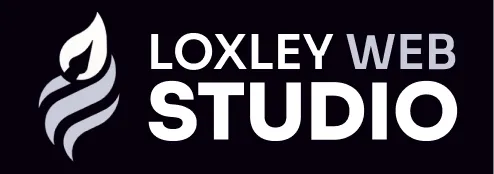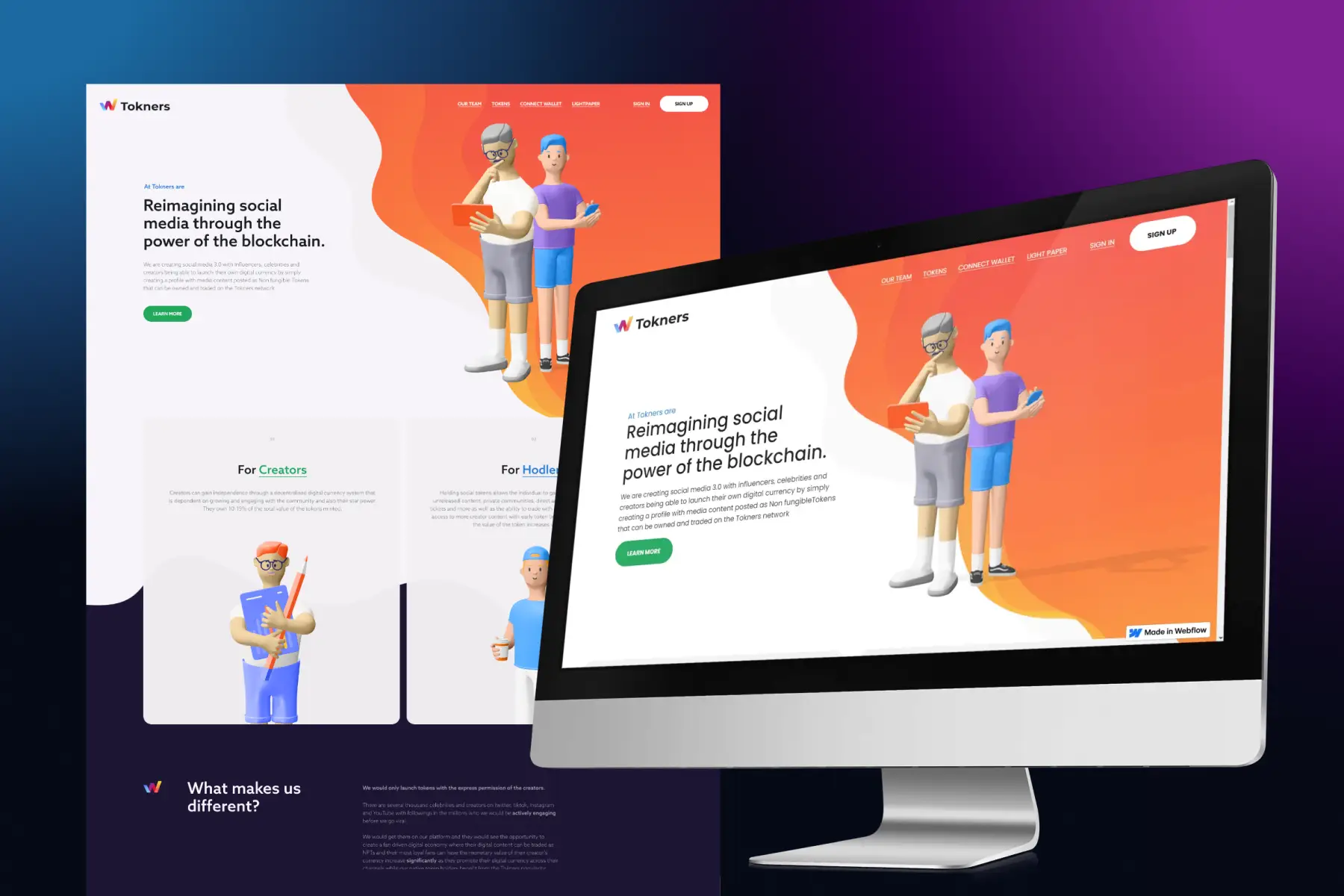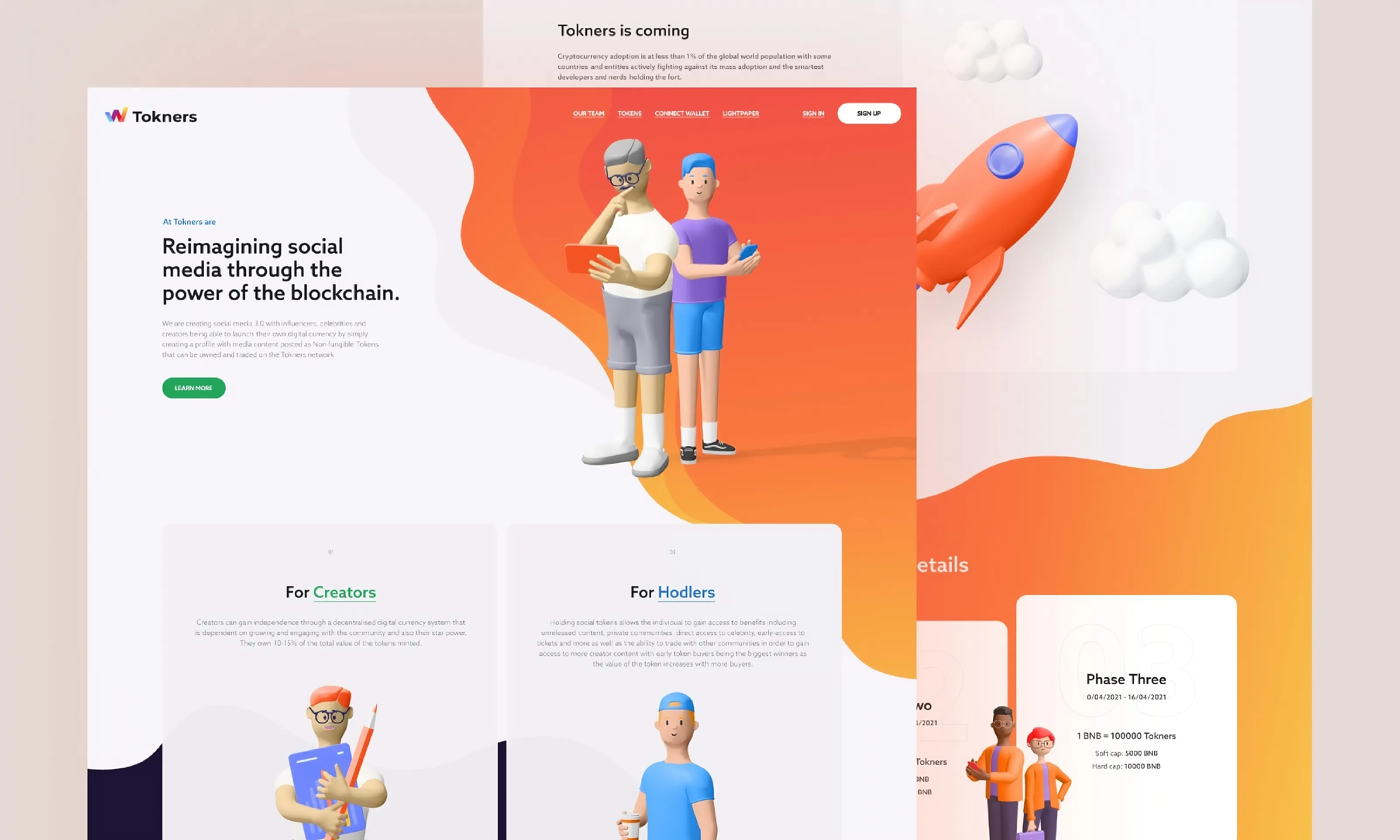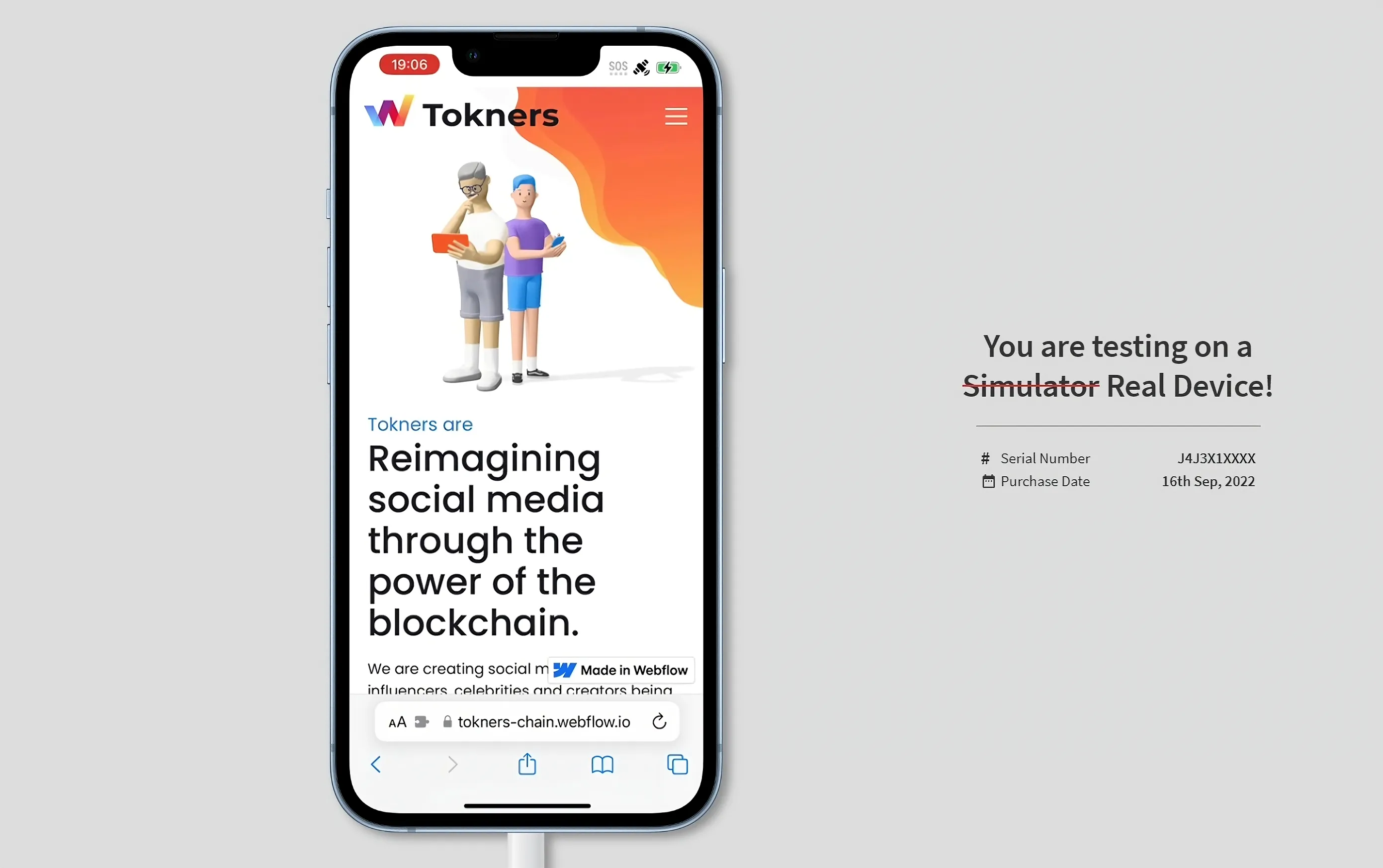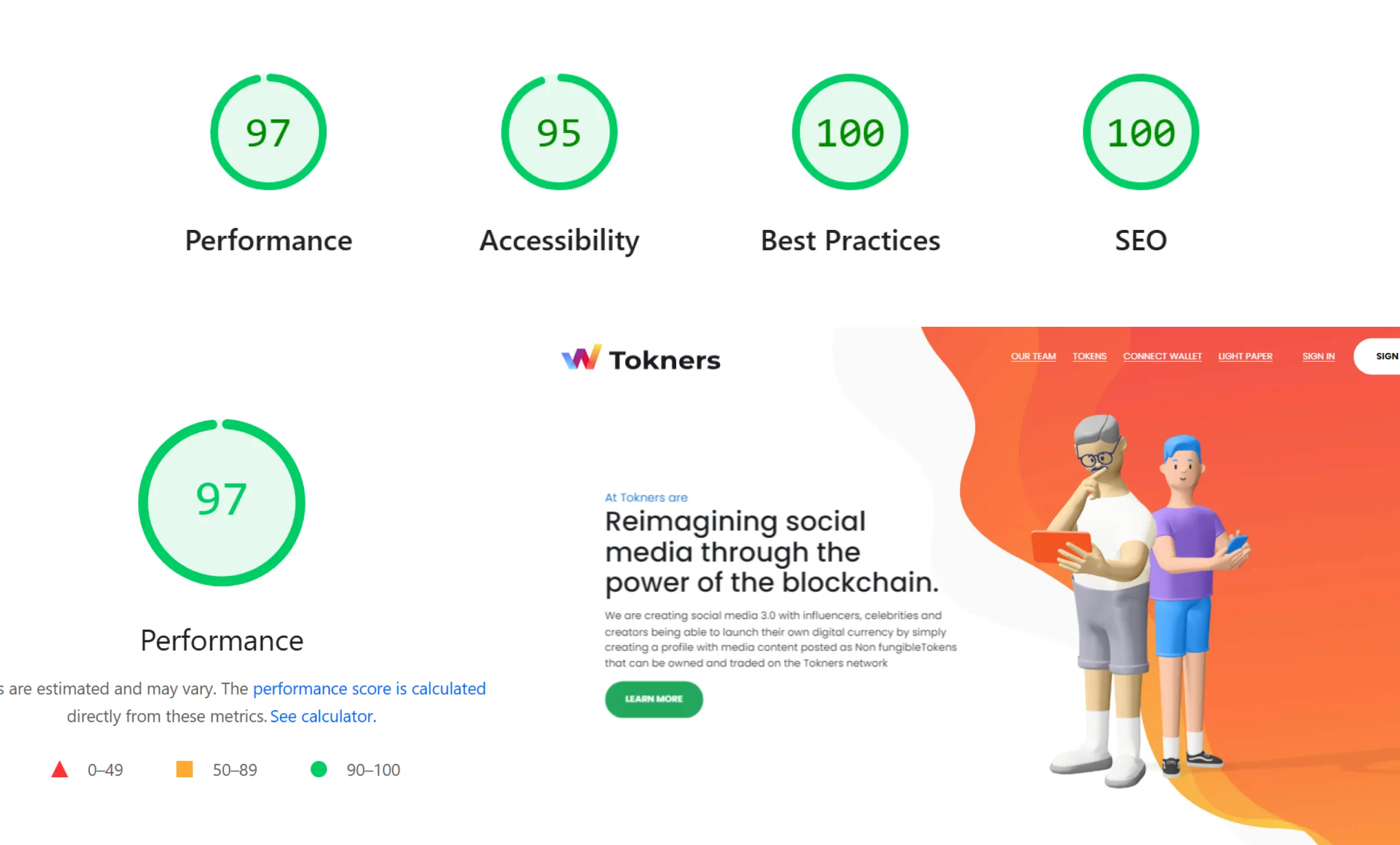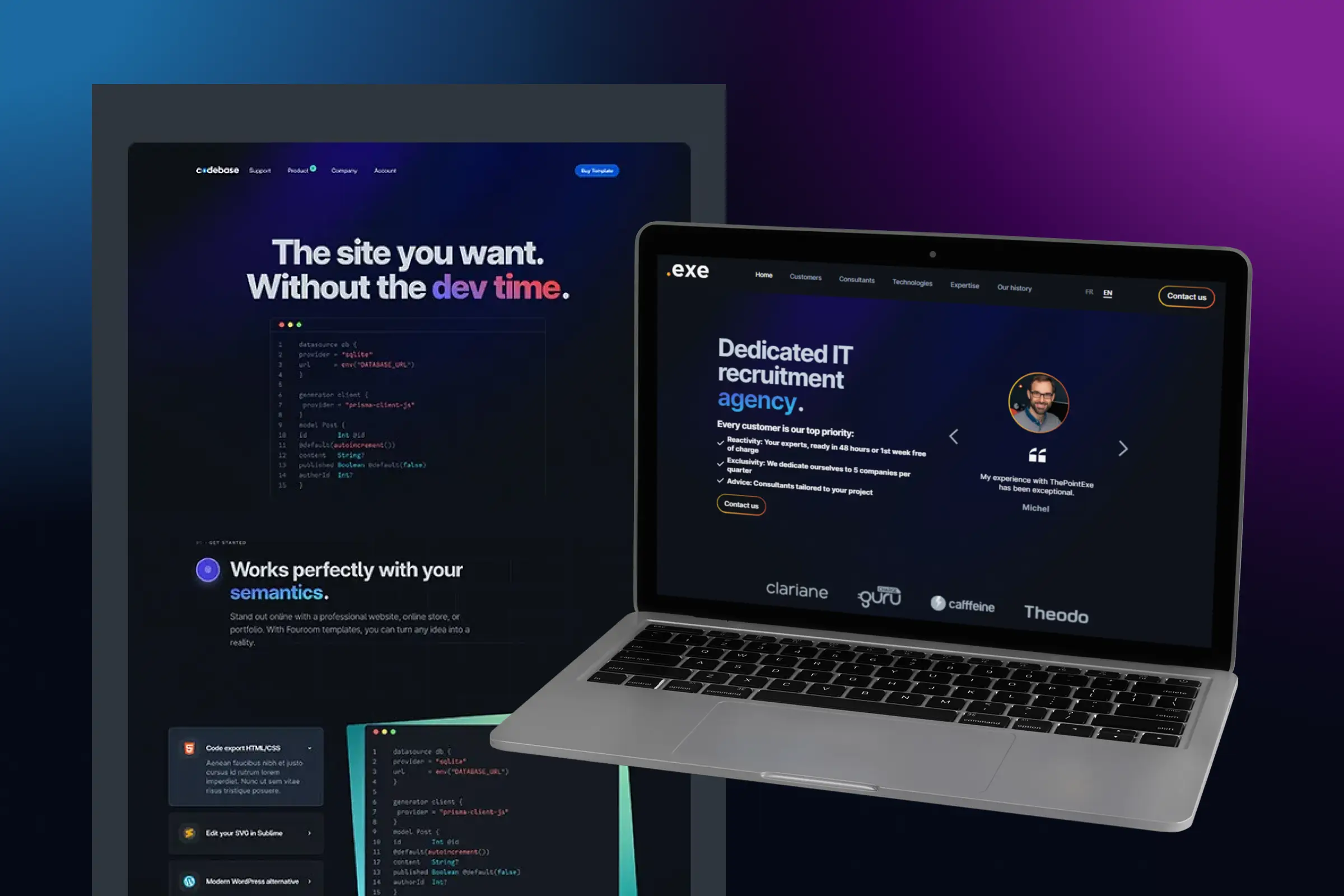Frequently Asked Questions
Do you only work with Webflow?
Yes — exclusively. Webflow offers the best combination of design freedom, performance, and scalability. It’s fast, secure, and doesn’t rely on plugins or constant maintenance. That’s why it’s the only platform I use.
Does my design file have to be made in Figma?
No. I work with static design files in any format — including Adobe XD, Sketch, or even PDFs. As long as the design is clear and complete, I can build it in Webflow.
Will my website be SEO-ready?
Yes. Every site is built with clean structure, semantic HTML, and proper metadata in place. I also run SEO checks before launch to ensure your site is optimized from day one.
Will my website be accessible?
Yes — accessibility is part of the process. I follow best practices for structure, contrast, alt text, heading order, and keyboard navigation to help ensure your site is usable by as many people as possible.
Can you work with frameworks other than Client First?
Yes. While I primarily use Client First, I’m familiar with other Webflow naming systems like Mast, Lumos, and Saddle. If your team has a preferred framework, I can follow it.
Can I host my Webflow website somewhere else?
Yes, with limitations. If you don’t need CMS or eCommerce features, I can export the static code and you can host it wherever you like. For dynamic content or advanced features, Webflow’s hosting is required.
Can you build directly without a design file?
Yes — in some cases. If you don’t have a design yet, I can start with wireframes or templates and work with you to design and build from scratch inside Webflow.
Do you offer ongoing support or retainers?
Yes. I offer flexible post-launch support options — from hourly maintenance to monthly retainers, depending on what your site needs after going live.
Can you help set up domains, analytics, or third-party tools?
Absolutely. I can help you connect your domain, install tools like Google Analytics or Tag Manager, and integrate forms, CRMs, or other platforms you need.